Schools around the world have moved classes online after governments closed learning institutions as part of measures to limit the spread of coronavirus.
Learning institutions, in keeping up with the changing times, have expanded their online education portals reach prompting teachers, learners and parents to catch up with the new digital platforms.
It has been an interesting experience as tutors and learners familiarize themselves with software they had not interacted with before, or only used on a limited scale. Along with routine handwashing, sanitizing and temperature checks in public spaces, e-learning is a new normal.
Here are some of the e-learning platforms—school-based apps and digital learning platforms—helping learners to make the switch to online learning, and the pros and cons of each, curated from experiences with users. For all the educational portals, you will need internet, and internet-enabled devices such as laptop, tablet or a mobile phone.
School-based apps
To use this app, the school provides a password for both the parent and student. Parents can get communication from the school and see their children’s assignments.
The platform supports virtual classrooms and pre-recorded lessons. Students, sometimes with the assistance of parents, are required to download documents; these could be lessons and/or Continuous Assessment Tests, then submit them by uploading the answers.
The parent portal is slightly different from that of the student in that parents can access fees statements, student progress reports and general communication from the school management.
The good thing is that the portal is continually tweaked to accommodate suggestions or complaints from users to make it more user-friendly.
The platform can be accessed on a desktop computer, laptop and on a mobile device.
To log into the portal, you require a username and password, which is provided by the school. Parents receive communication from the school via this portal.
Teachers upload homework and indicate the deadline for submission of the assignments.
Apart from assignments and e-learning, Eduweb serves as a link between the school and the parent and provides essential information on academic performance, school alerts like sports day, details of fees and balances, and medical updates like allergies.
Through the app, parents can access photos that teachers have taken of the children.
Eduweb can be accessed on a desktop computer, laptop and on a mobile device.
Moodle is an e-learning platform or course management system that works as both an app and a portal. The platform requires the site to be set up to work with it, with the system’s administrator providing login details.
Students who are registered in the system update the units they are taking. Lecturers post assignments and leave notes on the portal for their students. Take away exams are also displayed with timelines within which to submit the exams.
The documents are in PDF format and the students are required to email their lecturers or contact them by other means when they encounter challenges.
Moodle slows down when there is a lot of traffic to the site, and users might need time on it to learn to navigate it.
The platform can be accessed on a desktop computer, laptop and on a mobile device.
Schools using this app register both parents and students on the portal. Once a user logs in, the first page displays the primary, secondary, and university sections.
Every class has its assignments posted on the page with downloading options available. For the pre-primary students, teachers post videos of select subjects. To sharpen their computer skills, learners are encouraged to answer questions on laptops as opposed to downloading and writing them on paper.
Additionally, if, for example, a teacher has not posted an assignment, a student can click on another class’s assignments (as long as it’s the same education level, for instance, Grade 6).
Sukuul works on laptops, tablets and mobile devices.
Google Classroom enables teachers to create and grade assignments. After grading the assignments, teachers submit the results, and students once logged in can see their results. Because of its integration with Google Docs, Google Drive, and Gmail, files are easy to attach.
Students can only join a classroom by logging into the platform and entering a code provided by their teacher.
This platform works on both mobile devices and computers.
Learning platforms
Longhorn Kenya currently has an online learning platform open to primary and secondary school students. The signing-in process is easy and straightforward.
Once you log in, the portal takes you to a page with a ‘My Subjects’ tab. From there, the user chooses the section-whether primary or secondary, the class, subject, and term. Once you click on the filter button, you’ll have a variety of materials to choose from.
Once you click on the paper or activity, there is a time limit and number of attempts you can access that particular document. For example, for an English subject revision exercise, the number of attempts is four, and the time limit is 30 minutes. To see the grades, learners click on the report tab.
Longhorn is available on laptops and mobile devices.
This is an educational channel on You Tube by the Kenya Institute of Curriculum Development (KICD). The lessons are short. Subject teachers introduce the lesson and give examples for how to tackle various exercises in the topic.
The lessons covered encompass CBC and 8-4-4 curriculum targeting primary and high school students. The channel has a host who updates learners on the morning and midday schedule to aid them in preparing for lessons.
Additionally, the KICD website provides schedules for both radio and television lessons for learners. The radio lessons are on Radio Taifa.
Audible is an online platform that children can stream stories and continue learning while at home. This is perhaps the easiest platform to navigate. All you have to do is go to the site audible.com, find a story that a child/teenager wants to listen to, and start streaming.
There is a section for teens, pre-teens, and little listeners with a collection of numerous stories, including songs, which Audible have opened up during this lockdown period.
It is available on laptops, tablets, and mobile devices.
Khan Academy is an American institution that offers online education tools. It produces short lessons on video and supplementary exercises for practice. The non-profit says that its mission is to provide a world-class education for anyone, anywhere for free.
It has sections for teachers, learners and parents, and one is required to sign up to get an account and to then start getting access to lessons depending on their level.
It is better if one gets an account, and the academy gives the option of logging in through Facebook, Gmail or creating an account directly.
The academy also has a well-populated YouTube page where the videos are arranged in pages and ranges from content for children to computing, medicine, engineering and careers and personal finance.
MwalimuPLUS is an e-tutor that requires users to first download the app on a mobile device. To create an account, a parent will need to register using their name and phone number. Next, they are required to provide their child’s (student) details which includes full name, Grade or class and Term. The app only provides options from Grade 3 to Grade 8.
Parents can access revision questions for their children on the parent dashboard by clicking on their child’s profile, choosing a subject and selecting the topic to practice on.
This is a subscription based app. According to information on the website, it is free for Class 4 and 6 while Class 3, 5, 7 and 8 get a 50 percent discount. The subscription is currently KShs.5 per day, KShs.75 for two weeks, KSh 125 for one month, KShs.449 for three months, and KShs.1,499 for one year.